Interval
The interval method allows for work to be done on entered time intervals.
It has two sub-modes: Random and Regular.
When the Interval method is active, only “minutes and hours” can be entered.
For example, to express the 2nd hour and 15th minute, 2:15 should be written. To express the 15th minute, only 15 should be written.
3:21-4:32 refers to the interval between the 21st minute of the 3rd hour and the 32nd minute of the 4th hour.
4-16 refers to the period between the 4th minute and the 16th minute.
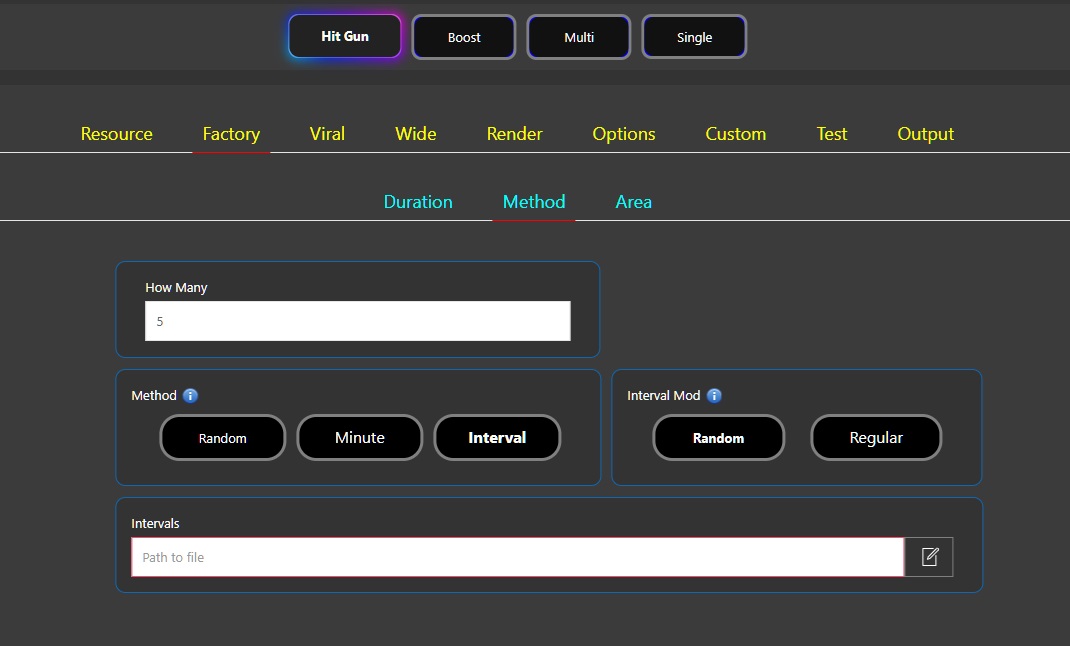
Random
When the Random mode is active, content production is carried out within the entered time intervals for the number of productions written in the "How Many" section.
Example
Settings for a 40-minute YouTube video are as follows:
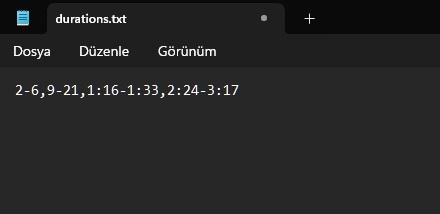
| URL | youtube.com/video-id |
|---|---|
| How Many | 3 |
| Intervals | 2-6,9-21,1:16-1:33,2:24-3:17 |
| Video Duration/Fixed | 15 |
| Method | Interval/Random |
Result
| Intervals | Number of Produced Videos |
|---|---|
| 2-6 | 3 |
| 9-21 | 3 |
| 1:16-1:33 | 3 |
| 2:24-3:17 | 3 |
For each time interval, a total of 3 videos of 15 seconds each are randomly produced.
At the end of this process, we have a total of 12 videos.
Regular
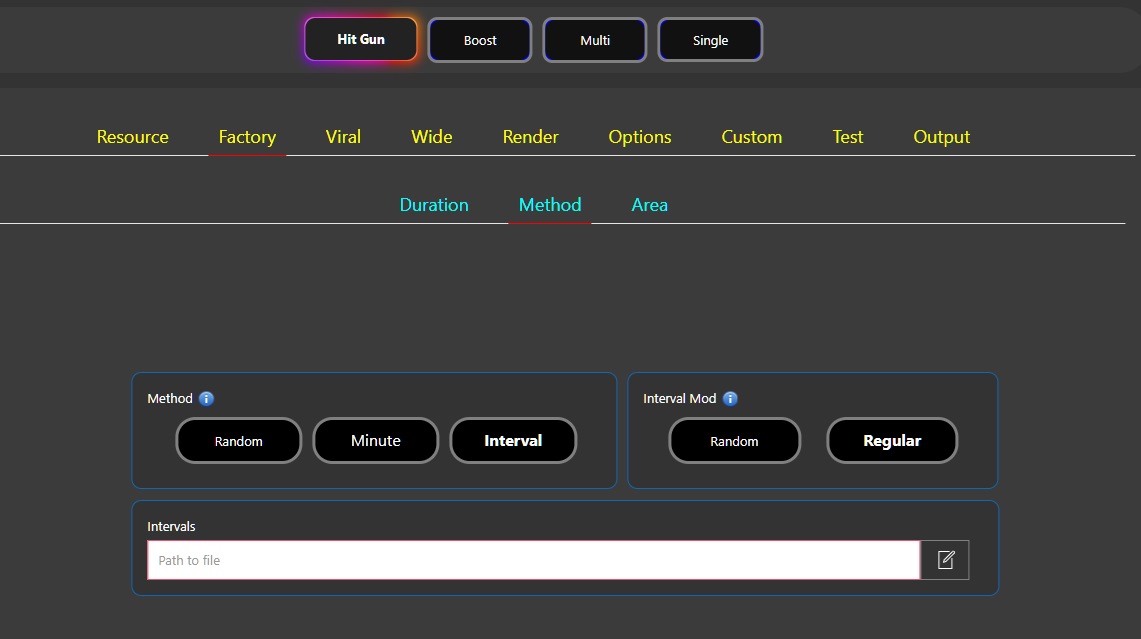
When the Regular option is active, content production occurs for all entered time intervals.
Example
Let's continue with a few minor changes to the example provided above.
Here are the settings for a 40-minute YouTube video:
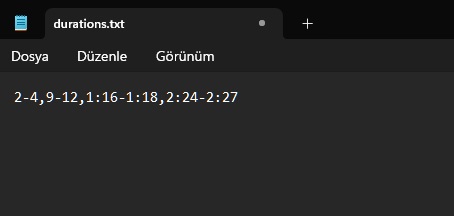
| URL | youtube.com/video-id |
|---|---|
| Intervals | 2-4,9-12,1:16-1:18,2:24-2:27 |
| Video Duration/Fixed | 45 |
| Method | Interval/Regular |
Result
| Intervals | Production Periods | Number of Produced Videos |
|---|---|---|
| 2-4 | 2:00-2:45,2:45-3:30,3:30-4:15 | 3 |
| 9-12 | 9:00-9:45,9:45-10:30,10:30-11:15,11:15-12:00 | 4 |
| 1:16-1:18 | 1:16:00-1:16:45,1:16:45-1:17:30,1:17:30-1:18:15 | 3 |
| 2:24-2:27 | 2:24:00-2:24:45,2:24:45-2:25:30,2:25:30-2:26:15,2:26:15-2:27:00 | 4 |
As seen, different numbers of contents were created for different time intervals.
Each created content is 45 seconds long.
When the duration of the last content exceeds the entered time interval, content production is terminated.
📺 Tutorials
▶️ Random
▶️ Regular