Sounds
Sounds is the area where the sounds desired to be used in viral content are defined.
If the Add Custom Sound option is not selected as ‘Video’, all sounds to be used are determined here.
In the example, it was decided to use the 1st, 3rd and 4th sounds.
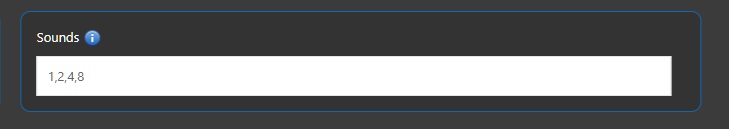
The order of the sounds to be used is determined by the list.txt file in the viral folder in the VE3.Plus system.
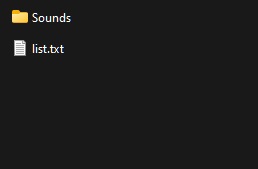
Audio details are organised in the list.txt file.
Each sound starts with a number to create an orderly sequence.
The settings are separated from each other by a ‘ | ’ sign.
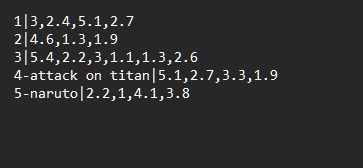
If you want to make special definitions and names for the sounds, the sound file can be named by adding the ‘ - ’ sign after the number.
Then, by adding the ‘ | ’ sign, the sound settings are entered.
Each sound setting entered determines the duration of that scene.